twitch not working/black screen/appear offline?
Page 1 of 1
 twitch not working/black screen/appear offline?
twitch not working/black screen/appear offline?
http://help.twitch.tv/customer/portal/questions/6245834-says-i-m-offline
"TRY THIS EVERYONE! Hey there,
I played around trying to fix it and I basically did this...
1. go to http://www.twitch.tv/settings/connections and disconnect your xbone from twitch
2. on your xbone dashboard, highlight twitch and press start button (the one with the lines on it to the left of the X button). A menu will pop up. Select 'manage app.' Move to the right under 'Saved Data' and delete that from 'everywhere.' Then 'Uninstall twitch.'
3. Turn off your xbox by pressing the button on the box.
4. Phsyically unplug your xbox one's power cord from the socket.
5. You need to 'drain' the remaining power from your xbox one. To do this, just press your finger over the the power button area on the console for 30 seconds ( Im not sure if this actually does anything, but I still do it. just unplugging the console alone might drain all the power as well but whatever)
6. With your xbox one still unplugged, go to your Twitch dashboard on the Twitch website. From there, on the top right you will see 'Stream Key.' Select that. it will say 'Anyone can use this key to broadcast to your channel so do not to show it on video.' and with have a button 'Show Key.' Click that and reset you stream key.
7.Now you can plug your xbone back in and power it up. Then you need to Install Twitch Again.
8. Launch Twitch on your xbone and go to 'Log in.'
9. It will give you the Key for you to punch in at twitch.tv/activate. It will tell you if it was successful or not.
10. Load the game you are going to broadcast before you snap twitch. This gives the xbone a chance to load and everything should sync properly.
11. When you are ready to broadcast, make sure your kinect cam is up and running as well as your actual game feed. I.E. make sure your preview screen is fully loaded and running.
12. Youre ready to broadcast.
*** Try not to go back and forth from the game to your dashboard/home on your xbone while broadcasting ( as if you were inviting someone into your game party or checking a message or something). This throws the kinect out of sync , you a headache and you will have to repeat these steps again."
"TRY THIS EVERYONE! Hey there,
I played around trying to fix it and I basically did this...
1. go to http://www.twitch.tv/settings/connections and disconnect your xbone from twitch
2. on your xbone dashboard, highlight twitch and press start button (the one with the lines on it to the left of the X button). A menu will pop up. Select 'manage app.' Move to the right under 'Saved Data' and delete that from 'everywhere.' Then 'Uninstall twitch.'
3. Turn off your xbox by pressing the button on the box.
4. Phsyically unplug your xbox one's power cord from the socket.
5. You need to 'drain' the remaining power from your xbox one. To do this, just press your finger over the the power button area on the console for 30 seconds ( Im not sure if this actually does anything, but I still do it. just unplugging the console alone might drain all the power as well but whatever)
6. With your xbox one still unplugged, go to your Twitch dashboard on the Twitch website. From there, on the top right you will see 'Stream Key.' Select that. it will say 'Anyone can use this key to broadcast to your channel so do not to show it on video.' and with have a button 'Show Key.' Click that and reset you stream key.
7.Now you can plug your xbone back in and power it up. Then you need to Install Twitch Again.
8. Launch Twitch on your xbone and go to 'Log in.'
9. It will give you the Key for you to punch in at twitch.tv/activate. It will tell you if it was successful or not.
10. Load the game you are going to broadcast before you snap twitch. This gives the xbone a chance to load and everything should sync properly.
11. When you are ready to broadcast, make sure your kinect cam is up and running as well as your actual game feed. I.E. make sure your preview screen is fully loaded and running.
12. Youre ready to broadcast.
*** Try not to go back and forth from the game to your dashboard/home on your xbone while broadcasting ( as if you were inviting someone into your game party or checking a message or something). This throws the kinect out of sync , you a headache and you will have to repeat these steps again."
Buccaneers GM- Trading Status :
- Temporarily Forbidden
Trading Interest :- Interested
Page 1 of 1
Permissions in this forum:
You cannot reply to topics in this forum|
|
|

 Home
Home